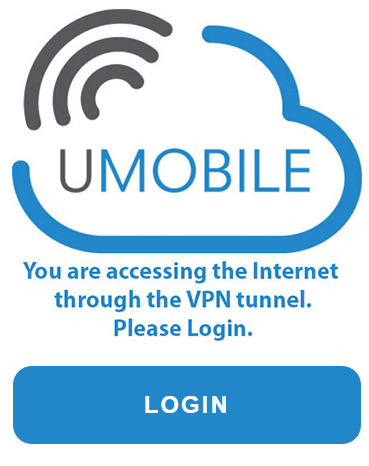Actions
PublishAux
Difference between revisions of "Connecting to the testbed"
From UMOBILE Documentation
m |
m (→Devices access) |
||
| (9 intermediate revisions by the same user not shown) | |||
| Line 1: | Line 1: | ||
[[Category:UMOBILE LAB]] | [[Category:UMOBILE LAB]] | ||
| − | ''WORK IN PROGRESS'' | + | '''''WORK IN PROGRESS''''' |
| + | __NOTOC__ | ||
| − | ''Policies for Accessing the UMOBILE Lab'' | + | =='''Policies for Accessing the UMOBILE Lab'''== |
| − | To access the UMOBILE Lab, please read these policies first, then contact umobilelab@afasystems.it. | + | To access the UMOBILE Lab, please read these policies first, then contact '''umobilelab@afasystems.it'''. |
| − | + | In order to ensure proper usage of the UMOBILE Lab, please agree with the policies outlined below. | |
| − | + | #... | |
| + | #... | ||
| + | #... | ||
| − | |||
| − | + | If the above policies cannot be met, we encourage you to contact us to discuss access to the testbed. For more information and to access the Lab, please, contact '''umobilelab@afasystems.it'''. | |
| − | + | ||
| − | + | ||
| − | + | ||
| − | + | ||
| − | + | ||
| − | + | ||
| − | + | ||
| − | + | ||
| − | + | ||
| − | + | ||
| − | + | ||
| − | + | ||
| − | + | ||
| − | + | ||
| − | If the above policies cannot be met, we | + | |
| − | |||
| − | |||
| − | + | =='''Usage'''== | |
| − | + | The UMOBILE Lab is composed by 2 networks, to permit different kinds of tests. We have: | |
| + | * UMOBILE network, IP routed by the OSPF protocol; | ||
| + | * TEST network, for devices handling (over ethernet), in order to guarantee accessibility during the change of the UMOBILE Lab wireless network. | ||
| + | ===L2TP remote access=== | ||
| + | To access the UMOBILE Lab it is necessary an '''L2TP/IPSec''' connection with the following data: | ||
| + | Server: lab1.umobile-project.eu | ||
| + | VPN Type: L2TP/IPSec (Layer 2 Tunneling Protocol with IPsec) | ||
| + | Advanced properties use preshared Key: password | ||
| + | Authentication Protocol allow only: PAP | ||
| + | Username/Password: Each of you can access using her/his project-wiki username and {username}628 as a password. | ||
| + | Note: usernames are lowercase | ||
| + | |||
| + | |||
| + | ===Devices access=== | ||
| + | Once you have logged into UMOBILE Lab, you can access: | ||
| + | * each device in the lab; their IP addresses and hostname are listed in UMOBILE Lab devices; | ||
| + | ** the "UMOBILE Lab devices" table contains the links to the devices which has a web GUI; | ||
| + | ** each device can access the Internet; | ||
| + | ** each device can be access via SSH (user: '''root''', password '''umxan628'''); | ||
| + | * UMOBILE website and UMOBILE project-wiki (e.g this page); | ||
| + | * the Internet, through a captive portal (use the same username/password as L2TP). | ||
| + | [[File:Anteprima mobile.png|frame|none|8cm|UMOBILE testbed - Captive portal]] | ||
Latest revision as of 14:27, 22 September 2017
WORK IN PROGRESS
Policies for Accessing the UMOBILE Lab
To access the UMOBILE Lab, please read these policies first, then contact umobilelab@afasystems.it.
In order to ensure proper usage of the UMOBILE Lab, please agree with the policies outlined below.
- ...
- ...
- ...
If the above policies cannot be met, we encourage you to contact us to discuss access to the testbed. For more information and to access the Lab, please, contact umobilelab@afasystems.it.
Usage
The UMOBILE Lab is composed by 2 networks, to permit different kinds of tests. We have:
- UMOBILE network, IP routed by the OSPF protocol;
- TEST network, for devices handling (over ethernet), in order to guarantee accessibility during the change of the UMOBILE Lab wireless network.
L2TP remote access
To access the UMOBILE Lab it is necessary an L2TP/IPSec connection with the following data:
Server: lab1.umobile-project.eu
VPN Type: L2TP/IPSec (Layer 2 Tunneling Protocol with IPsec)
Advanced properties use preshared Key: password
Authentication Protocol allow only: PAP
Username/Password: Each of you can access using her/his project-wiki username and {username}628 as a password.
Note: usernames are lowercase
Devices access
Once you have logged into UMOBILE Lab, you can access:
- each device in the lab; their IP addresses and hostname are listed in UMOBILE Lab devices;
- the "UMOBILE Lab devices" table contains the links to the devices which has a web GUI;
- each device can access the Internet;
- each device can be access via SSH (user: root, password umxan628);
- UMOBILE website and UMOBILE project-wiki (e.g this page);
- the Internet, through a captive portal (use the same username/password as L2TP).